How to Track AIOU Books Online 2024

Learn how to track AIOU books online in 2024 with ease. Follow these steps to access your study materials quickly and efficiently.
Subscribe My YouTube Channel ILM Studio on YouTube for educational content.
Subscribe NowAIOU Offers Books in Two Modes .
- Soft Books (Available on AIOU Website) .Download Soft Books
- Hard Books Dispatched by AIOU Through GPO At Studnets Address
If You Want to Know , How to Download Soft Books , Click Here to Get Information to How to Download Soft Books
Step 1: Visit the AIOU Official Website
Open your web browser and navigate to the official website of Allama Iqbal Open University.

Step 3: Enter Credentails to Log In on CMS
On CMS Login Page , Enter Your Reg ID & Password & Click Sign in
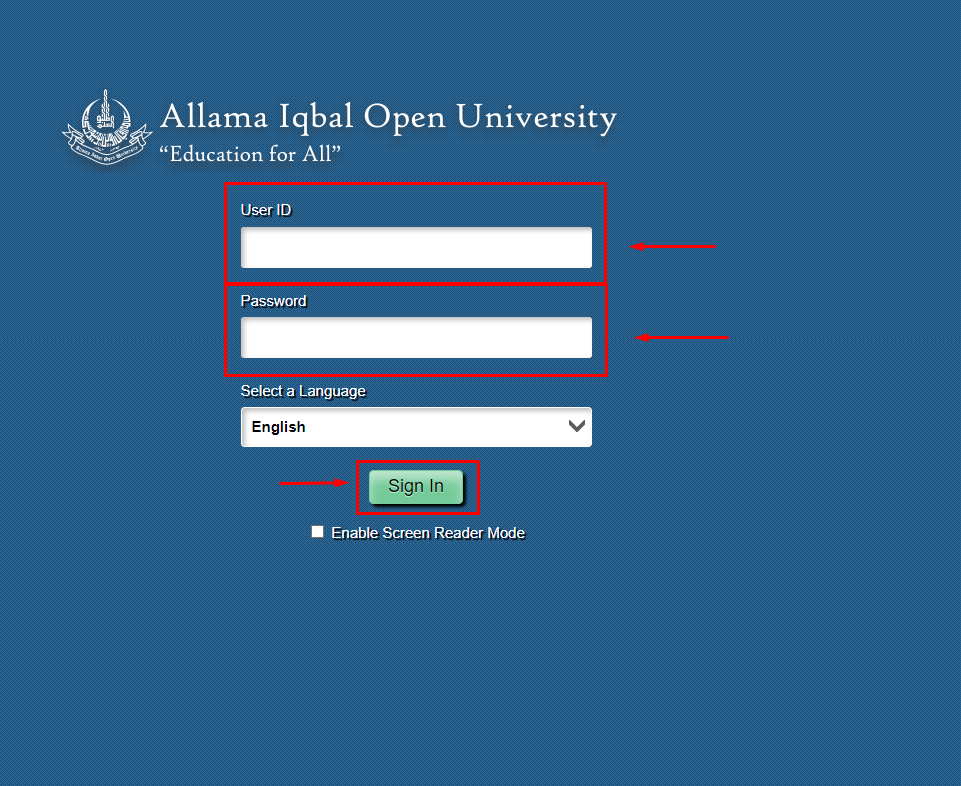
Step 4: Navigate to Book Mailing div
After Entering Details and Logging In , Click on Mailing Books div as Highlighted below.
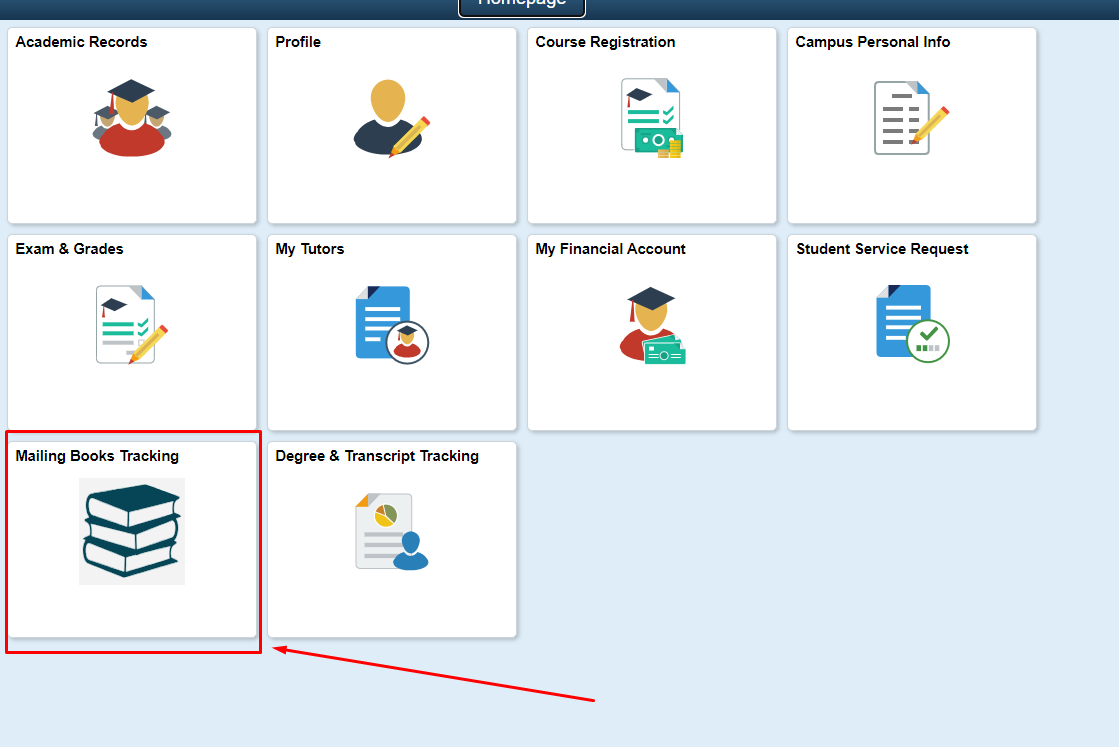
Step 5: Track Your Book
Search Icon Against Each Option and Select Your Related Option .
- 1. On Academic Institution , Click AIOUN
- 2. On Academic Career , Click Your Career Code. Like Program code for BA is 14BH
- 2. On Academic Program , Click Your Program Code. Like Program code for BA is 0475
- 2. On Semester , Click Your Semester Code.
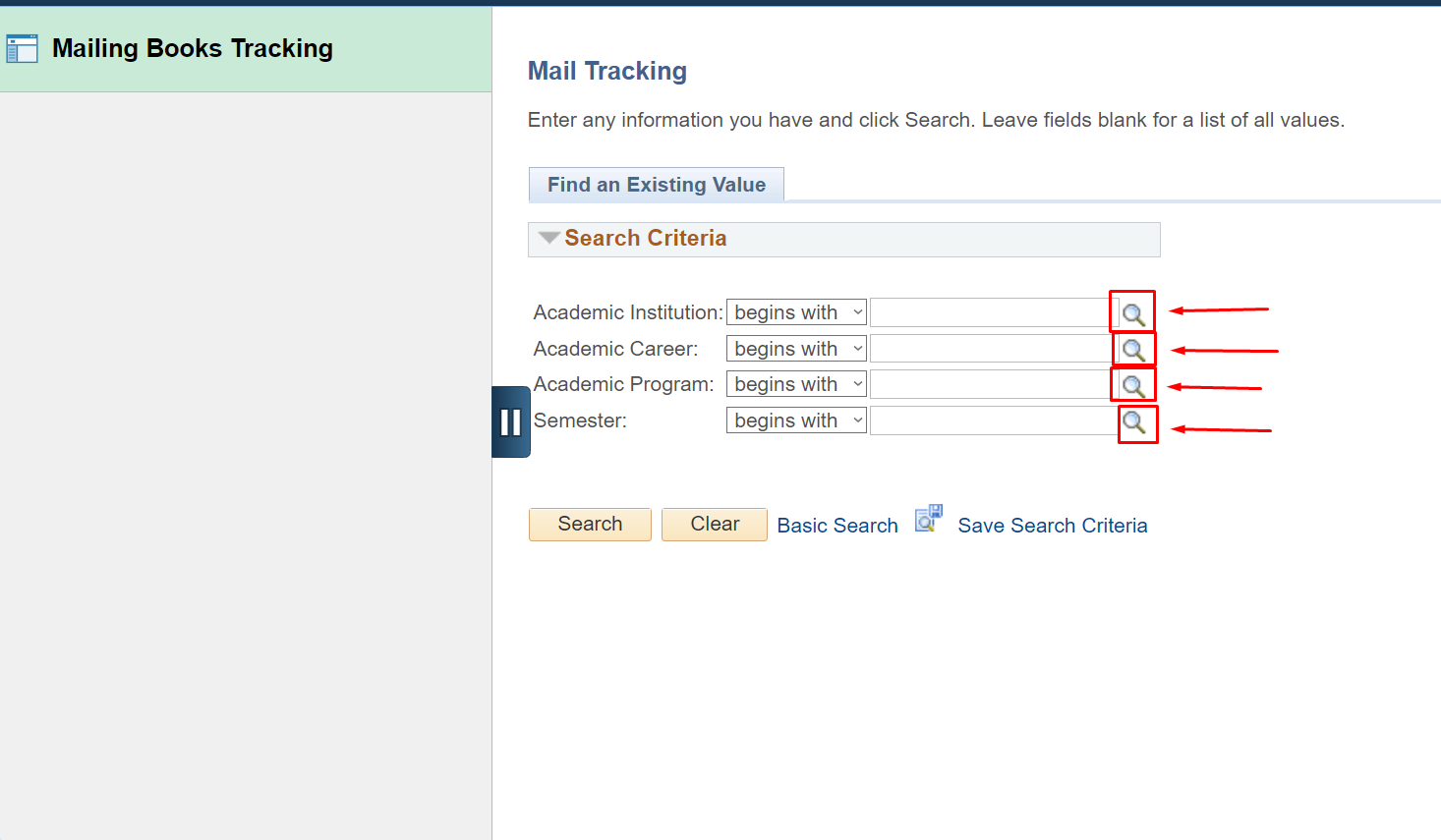
Step 6: Receive Your Book
After Entering Your All Information , Your View Willbe Like This, Then Click on Search
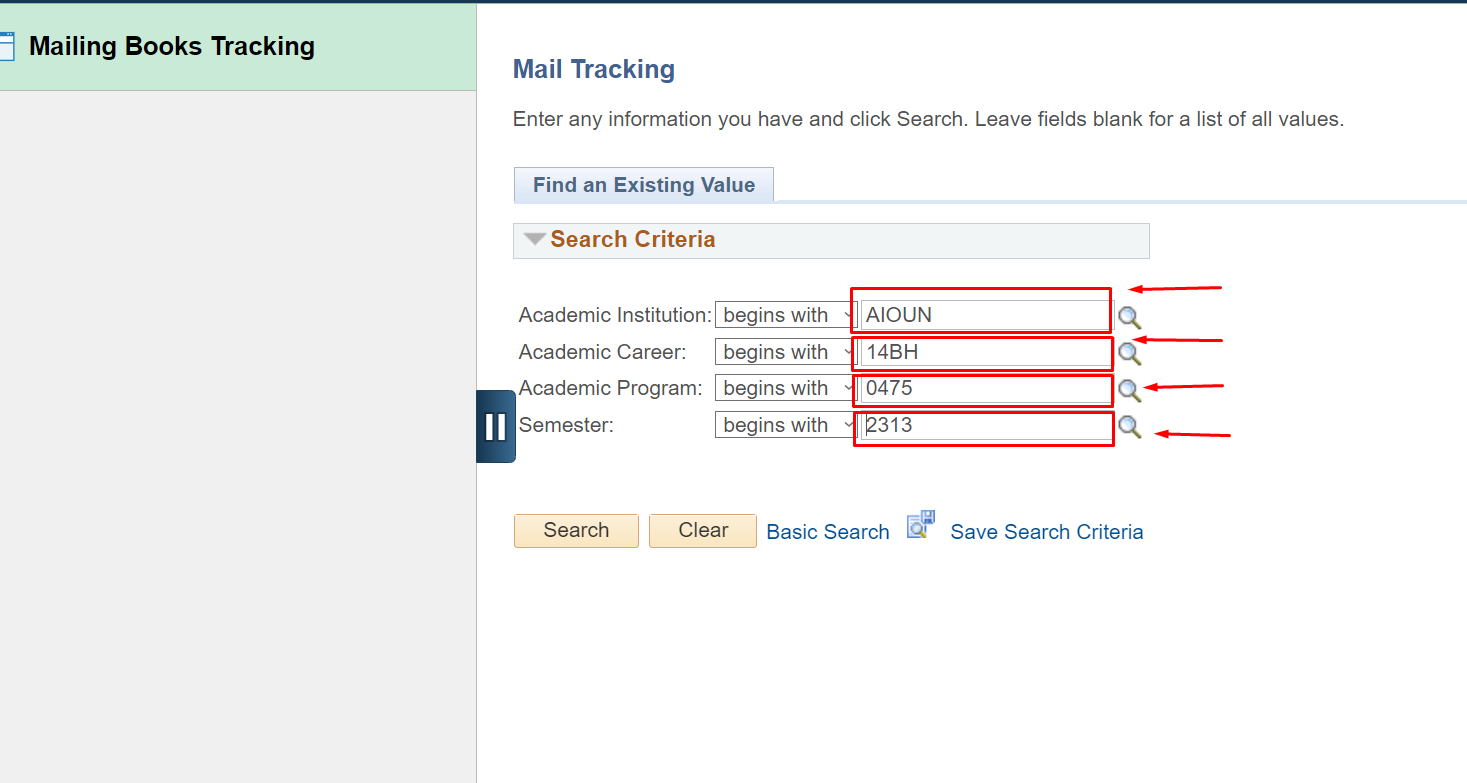
Step 7: Check Printing Status of Your Packet
After Entering Your All Information , You 'll have view of Books Dispatch All Details .
If You Have Label printed , It Means Your Books Has Been Printed & Not yet Disptached to You.
If You Have Disptached , It Means Your Books Has Been Dispacthed from Uni Through GPO.
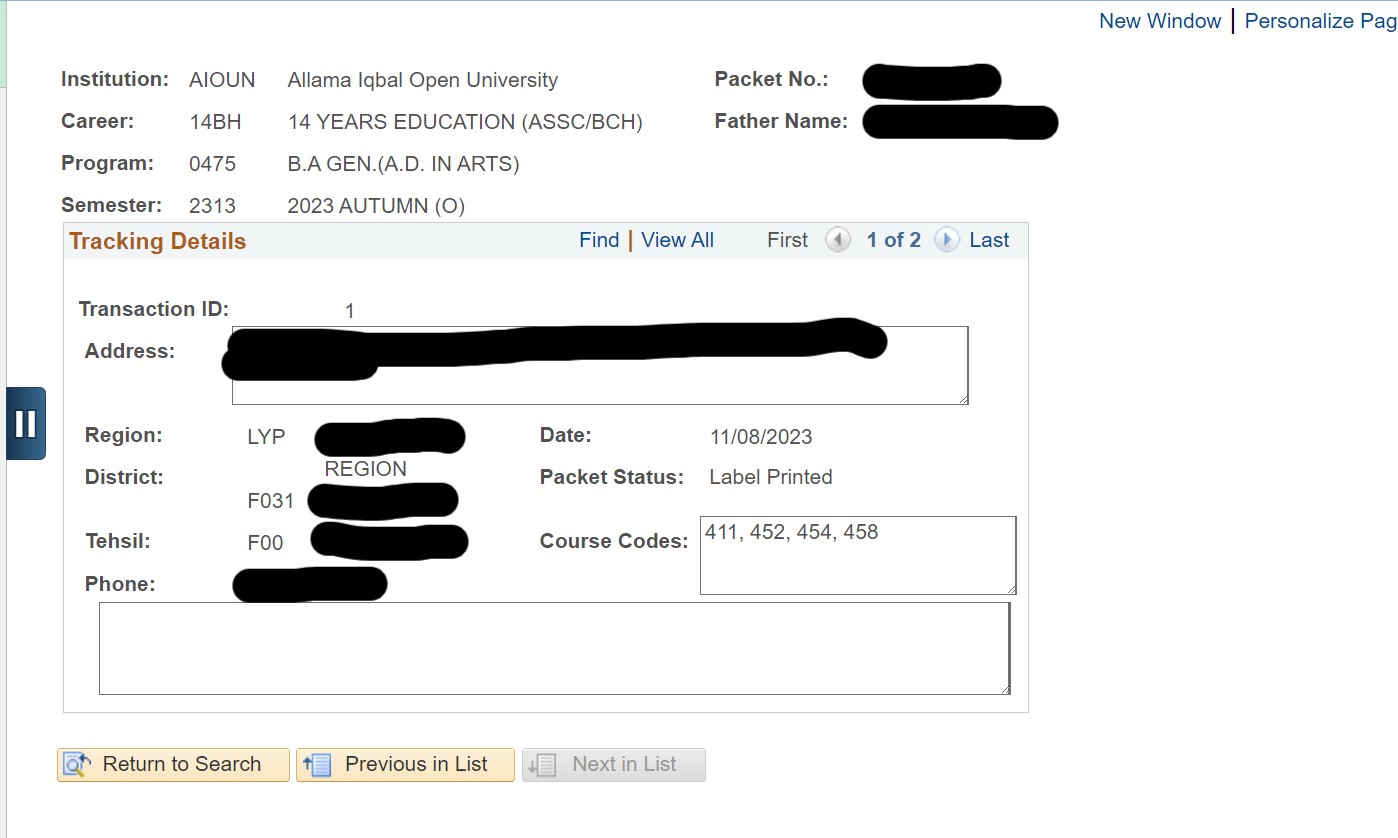
Step 8: Generate Your Tracking ID to Track Books
AIOU Studio 1 has Developed a Online Tool That Automatically Generates Tracking ID .
Click On The Link Below and Get Your Online Books Tracking ID and Then Search It on GPO Website.

You May Also Like



